Table of Content
How to organize your travel images like a specialist

For people who enjoy traveling, this is a good time to organize your travel images. Photos are the best keepsakes from a journey as they capture moments that you can relive every time you look at the photo. Especially for households with young kids, they are precious moments in life you want to keep.
In this digital world, storing and arranging travel pictures appropriately is crucial to protect and preserve those memories. Additionally, as soon as you get used to the procedure, you'll earn a sense of satisfaction when you bring home new travel photos to organize.
Have a look at how to arrange travel photos detailed in the listed below:
1.Transfer Images from your Electronic Camera to Computer
The initial step is to get the images off your camera and smartphones. It's as simple as placing your SD card right into your laptop and moving the photo folder onto your computer. If you use a smartphone, connect it to your laptop and drag the photos to a folder on your computer.
Depending on how many photos you have and your internet speed, this could take some time. Plan to set up the transfer in the evening when you won’t need your phone for anything else.

2. Arrange Your Images into Folders
Naming your folder is the first thing you need to do when you import all your photos to your computer. It is very important to label your folders appropriately because it helps you to find your images quickly in the future.
Normally, the general folder begins by year, and then you could create a primary trip folder with the month and name of the nation you traveled to. Within that, you could get subfolders for each city or region that you visited.
For example:
2019
Month-- Country name
Subfolders of city or area
Subfolders of city or region
Subfolders of city or region
3. Do Not Be Afraid to Delete
Every person has this exact same trouble: we all take repetitive shots of the very same thing at specifically the same spot. That's how you end up with thousands of pictures, with 50% of them repetitive.
This is inevitable as most people want to ensure they’ve captured the subject from the best angle. Therefore, go through your photos and remove the ones that just don't make the cut. When you select photos, do not hesitate and overthink, just select the ones that look the very best and remove the rest quickly. It'll make your life so much simpler.

4. Edit Your Travel Pictures
After filtering your photos, you can edit these photos to make them look better. Editing and enhancing pictures is part of the procedure if you have a blog site or you like sharing pictures on social media. For most photographers, picture editing and enhancing is the most important step in obtaining great images. There are a lot of photo editing tools, such as Photoshop, Lightroom, and Skylum Luminar. Additionally, if you used to use a phone application, you could try iPhoto, Picasa, etc. Google “best free photo editing tools” for some outstanding options.

5. Use a Cloud Solution to Back Up Your Photos
Due to the storage structure and life of computers, you could lose your photos if something went wrong with your computer. Therefore, it’s better to back up your images somewhere else. A hard disk is a good choice, while a cloud solution would be even better because it’s light and online. With a cloud solution, you can download your photos from anywhere.
A cloud application, like Dropbox or Google Drive, is a good option because they have ample storage capacity and are easy to use.
Cloud services could back up your files automatically and you could even create notes on your photos with the comment tool, which can help you to remember those moments during your travels.
Further suggestion about what to do with travel images
- Share them on social media
Now, that the travel photos are all set and well stored, you can share your memories and thoughts with people by publishing your photos to social media. People who have similar experiences could then communicate with you, which is an excellent way to connect with people online. Travel not only brings the memory to you but also lets you expand your network.

- Print out the photos and decorate your house
There are some suppliers that offer electronic photo printing service and delivery to your home.
There are several design ways to do décor with these printed photos. You could pin them on a global map to show where you’ve been. It looks fantastic and it keeps these memories alive.
Additionally, you could hang these photos and postcards (if you purchased any) on the wall with special lighting that would allow you to relive those moments regularly.

To get the latest updates on luggage & backpacks visit our blog and follow us on Instagram, Facebook, Twitter, Pinterest and subscribe to our YouTube channel.




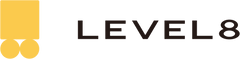





Leave a comment